Renewal and recharge
After the trial expires, we need to renew for use. The renewal process is as follows
1. Click the renewal and recharge button in the upper right corner
After clicking, the pop-up box is as follows: 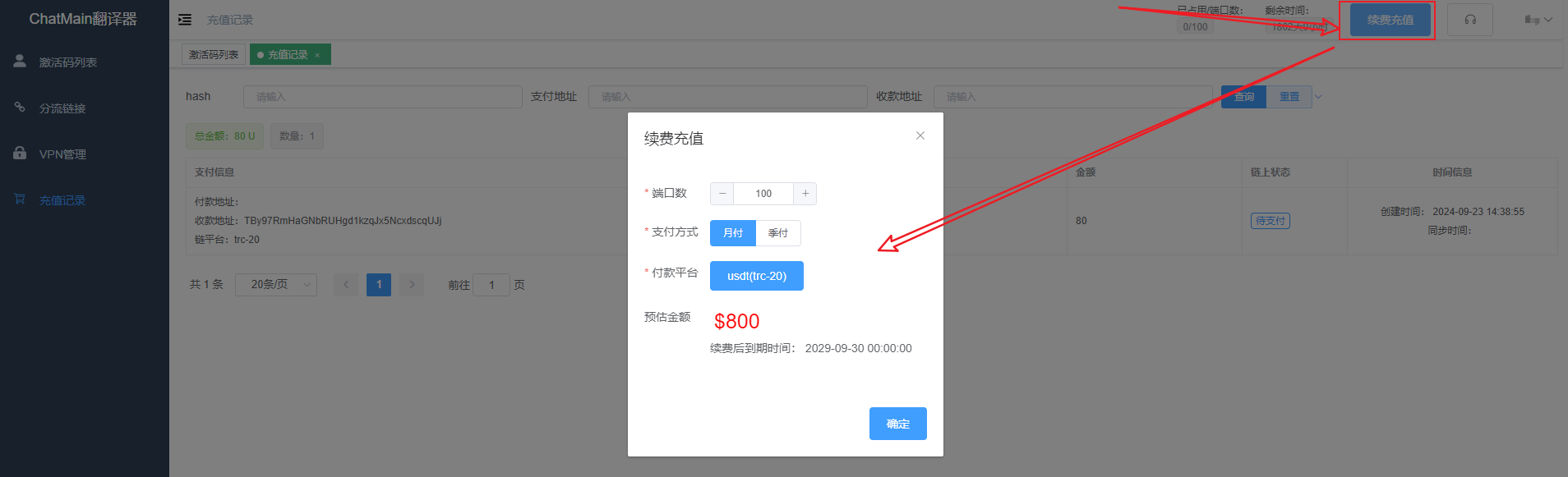
Parameter description:
- Number of ports: 5 ports by default, customizable
- Payment method: Supports monthly payment and quarterly payment, and quarterly payment can be discounted by 20%.
- Payment platform: Default support (USDT) TRC-20 method, if you need other methods, please contact customer service.
2. TRON chain scan code payment
After confirming the port and time to purchase, click "Confirm Purchase" and a QR code will pop up. Please use your wallet to make on-chain payments.
Note: The transfer amount must be consistent with the page prompt, otherwise the recharge will not be successful. If the payment has been made but has not been received in time, you can contact customer service for manual processing.

After the payment is successful, the backend will automatically recharge successfully and generate an order record, which can be viewed in the recharge record.
3. Renewal instructions
For example, if you pay 8U per month, a month is calculated as 30 days, and 0.266U per day;
You have opened it for 1 month and used it for 10 days;
At this time, if you want to add 10 more ports, the remaining expiration time is 20 days, and you can use 20x0.266x10 to make up the difference
4. Renewal record
You can view the renewal record in [Admin Backend] - [Renewal Record].